
Setting up my new Raspberry Pi
I think the Raspberry Pi’s are a guilty pleasure for many developers. We will use docker and docker-compose to begin setting the Pi up.

I think the Raspberry Pi’s are a guilty pleasure for many developers. We will use docker and docker-compose to begin setting the Pi up.
Login with your SSH account and execute the command: Then, add the following line at the end of the file: Save and close the file and you’re done!
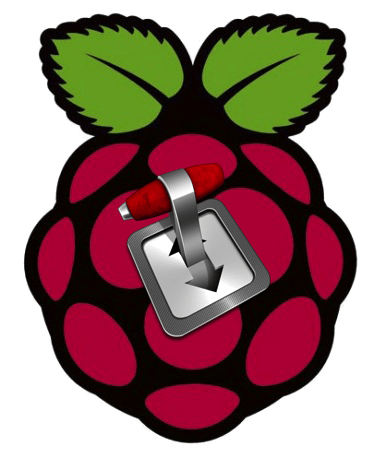
We will try to create a raspberry pi configuration to run (legally) torrents in your network.

These are the steps I followed for setting up my Raspberry Pi 2 model B.
Mount drive for the pi user Force unmount Also, make sure that /mnt/usb32 is owned by the user you want be able to make modifications in it. Source: