I have been looking into a free/open source way of using a phone or tablet as a second monitor. During the research, I got to be more and more open to the idea of using a mirroring app.
scrcpy
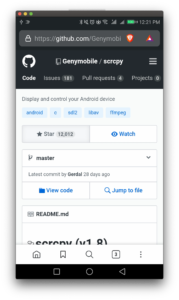
This is the open source solution, which is the one I recommend. It requires that you have ADB debugging enabled on your device.
The installation is described quite well on the project repository in github.
My feedback
- Obviously, this solution gets bonus points for being open source;
- It has a harder to install process and I would say that using it with a command line is not the most friendly way out there;
- It is fast and it provides the needed screen mirroring;
- I had some trouble with the shortcut keys (for pasting you always have to use
ctrl+v, regardless of your os) and also with copy/paste itself; - It can be used with older devices;
- It is compatible with older devices, which is always a plus. 🙂
ApowerMirror

Using ApowerMirror is the easy way in. You basically install the necessary apps on the phone (requires Android 5.0 and up) and laptop you want to use it on.
It is available for both wifi and cable connection. Once connected it looks like this:
The first time you connect a phone, you must connect it with a cable to be able to control it from the laptop.
This is not mandatory to use the app, but you can also create a free account with apowersoft.com which offers quite a lot.
My feedback
- Looks nice, seems to do the trick for mirroring the device inside the laptop;
- Has some interesting features, as presented on the website. I liked the phone control mode, which allowed to switch between mouse and trackpad;
- Swiping was a bit off for me and because it is an important action while interacting with the phone, it meant it was a big improvement point;
- I was not able to stream the sound;
- This might have only been my case, but the app was rather resource hungry;
- Even if not mandatory, to use some of the features creating an account was needed.
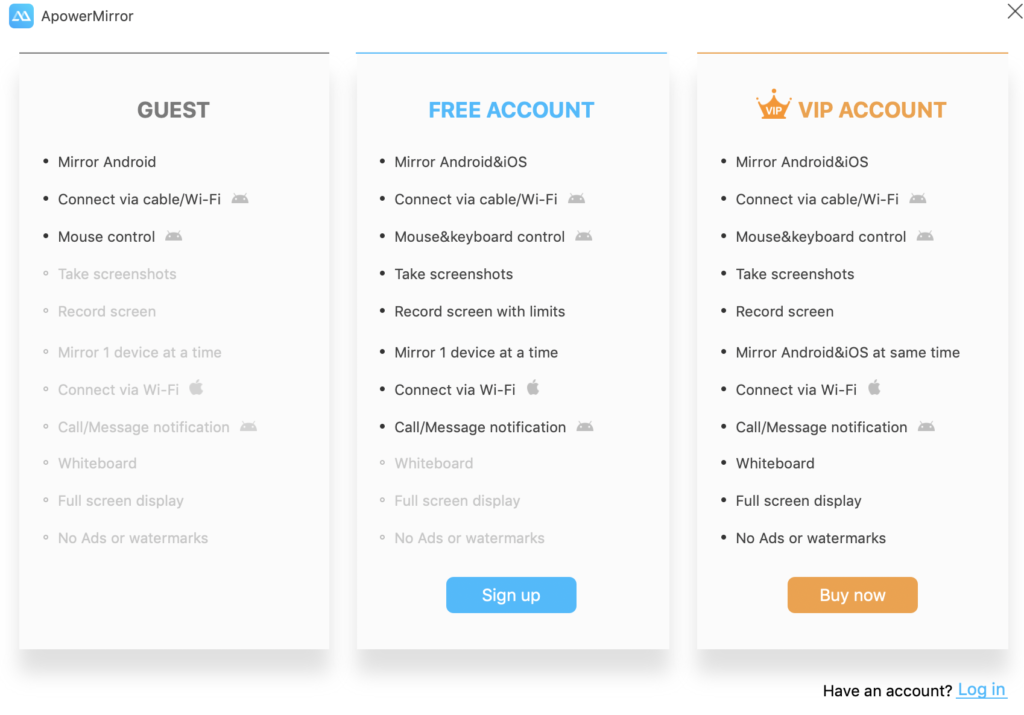
Sources
- https://github.com/Genymobile/scrcpy
- https://developer.android.com/studio/command-line/adb.html#Enabling
- https://www.youtube.com/watch?v=SG2ItKsopps
- https://www.apowersoft.com/phone-mirror
- https://www.youtube.com/watch?v=YO1BoWhxGzc
- https://www.qasimtricks.com/2020/04/mirror-mobile-screen-to-pc-with-or-without-usb-cable-for-free.html

