WordPress – make all images inside a post links
Recently, I have had this request from a friend of mine, who had trouble with adding images into their post.
I think that every solution has benefits and drawbacks. I am aware of the backlash against Wordpress in the developer community and I do agree with their arguments especially related to performance. However, one of the main advantages of Wordpress is it’s easy to use administration area, especially for non-tech people. Thus, it’s still my first choice as a CMS for small and maybe medium needs.
Recently, I have had this request from a friend of mine, who had trouble with adding images into their post.
To add some content to your post body, add the following to your functions.php file:
Add the code in this article to your functions.php file for a quick result.
Adding the title autmatically can easily be done by making some small changes to your `functions.php` file.
The following code will help you remove a category from being displayed in your WordPress website.
The code in this article added at the begining of the .htaccess file, will redirect non-www urls to corespondent www, as expected.
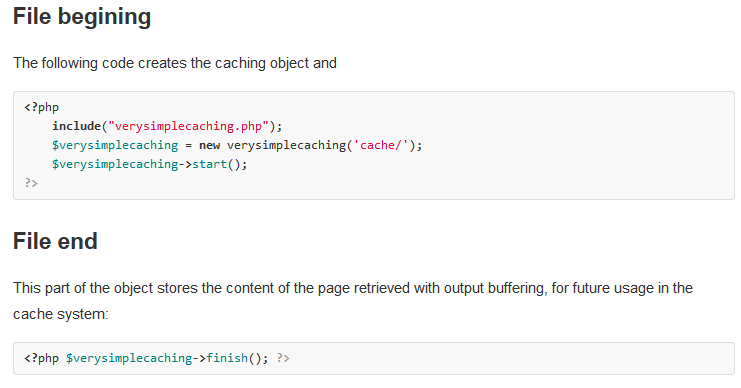
verysimplecaching is a yet not-very-friendly standalone php one-file caching system. This file was created for usage with WordPress, in order to bypass the heavy MySQL queries on rather “static” websites. It is intended to be used together with WordPress Total…
This is a modified WordPress site. Even if I am a PHP programmer, there is no point in reinventing the wheel.