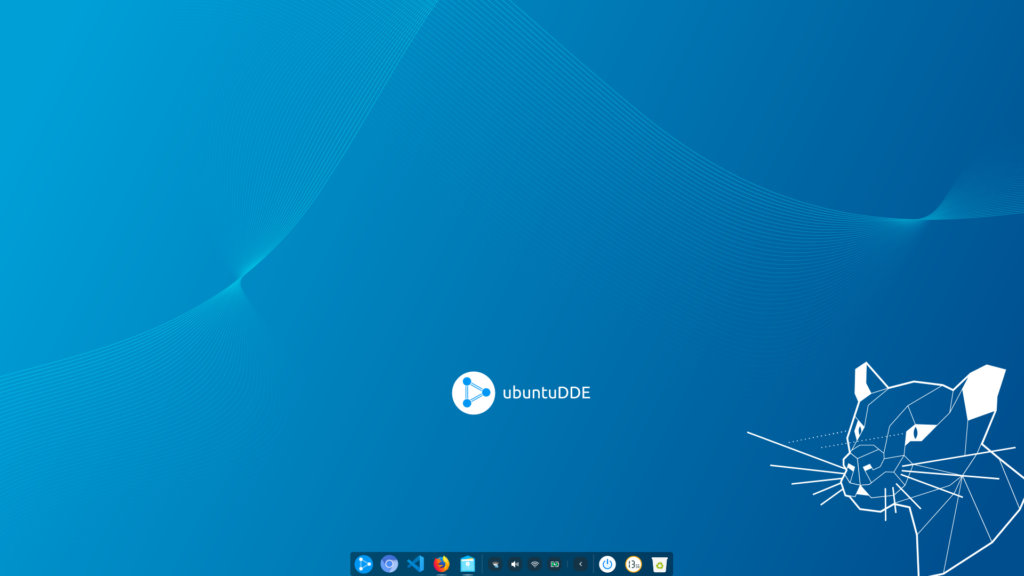For a couple of years now, I have been using Docker for development. It is an amazing tool which highly improves the developer’s job.
However, it does not make very good friends with Windows Home, which was the OEM operating system on my computer. After a few failed attempts of finding some workarounds, I have decided to backup the license in a Microsoft account and completely switch to Ubuntu.
Why Ubuntu
Well, it’s one of the most popular distributions out there. I have also previously used it in virtual machines and on other computers, so it was also rather familiar. It was a very close call between it and Elementary OS, which has received a lot of praise online lately.
To start, I have created a bootable USB stick with balenaEtcher using the Ubuntu Desktop 18.04.3 lts ISO file downloaded from the official website. I have changed my BIOS to boot from the stick and proceeded with the minimal installation, as I am not interested in Office and other tools which might come preinstalled.
Make it your own
In the past years, I got accommodated with a certain workflow, window positioning and certain tools and shortcuts.
I find it very-very nice and interesting that it is possible to choose from a very wide variety of desktop environments and just select the one you prefer when logging in. You can find out more on other desktop environments at this article:
https://itsfoss.com/best-linux-desktop-environments/
Before we start with multiple desktops, we must install tasksel which is a required package:
sudo apt install tasksel -ysudo apt updatesudo apt upgrade
In the next part, we will focus on Kde Plasma and Gnome 3. Some good comparison videos are:
Gnome
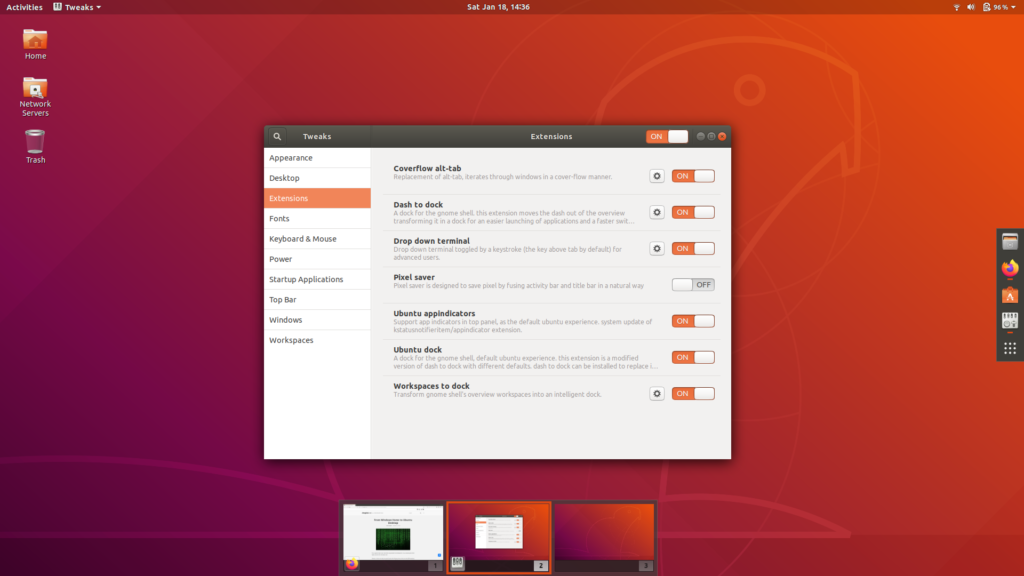
Gnome is the current default desktop environment for Ubuntu, so it make sense to start with it in customizing my Ubuntu. After doing everything I could from the default settings, using the Ubuntu Software app, I have installed:
- GNOME Tweaks;
- Pixel Saver;
- Dash to dock;
- Workspaces to Dock;
- Drop Down Terminal;
- Coverflow Alt-Tab.
This was followed by around 60 minutes of learning options and testing, but things finally seemed to be in a satisfactory form.
Alternatives:
KDE Plasma
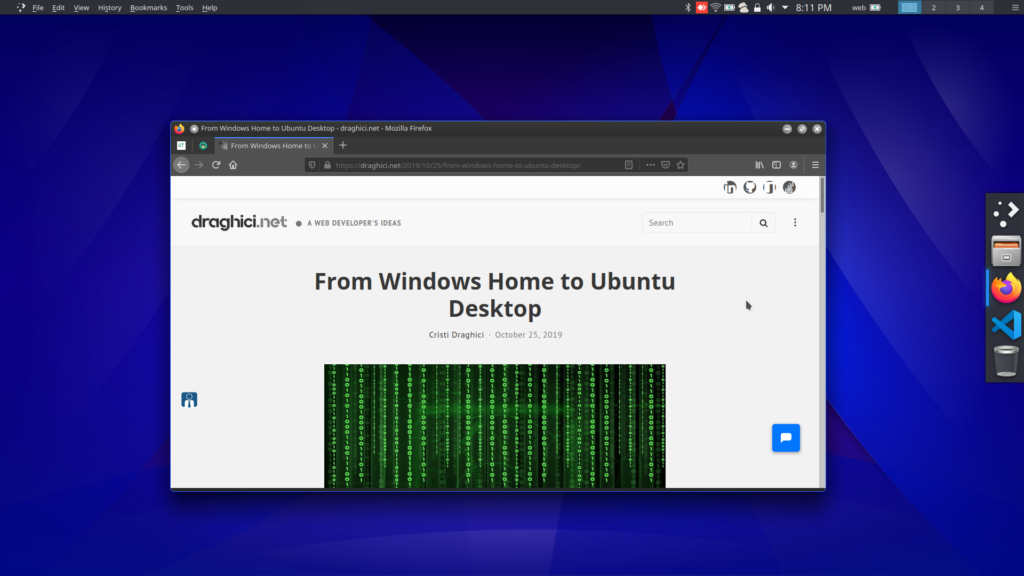
To install it, use: sudo tasksel install kubuntu-desktop . You should selec sddmas default display manager. If you have not been offered that, then you need to run the following two commands:
sudo apt install sddm -ysudo dpkg-reconfigure sddm
Source of knowledge:
https://linuxconfig.org/how-to-install-kde-plasma-desktop-on-ubuntu-18-04-bionic-beaver-linux
Some interesting takes on how you can customize and use it:
- https://www.youtube.com/watch?v=uyz4-KZOzyI
- https://www.youtube.com/watch?v=kotYskfykl0
- https://www.youtube.com/watch?v=HbgzrKJvDRw
- https://www.youtube.com/watch?v=Tcfi6fivGys
- https://www.youtube.com/watch?v=AHzGYG2XvMI
- https://www.youtube.com/watch?v=nRtyFtpf5yU
- https://tipsonubuntu.com/2019/12/06/install-latest-kde-plasma-5-17-4-kubuntu-19-10/
Deepin desktop environment
This is a later edit, around October, 2020.
I have recently tried UbuntuDDE again. As looks, it has what I would like from a daily driver Linux OS.
How to try it yourself:
https://itsfoss.com/install-deepin-ubuntu/