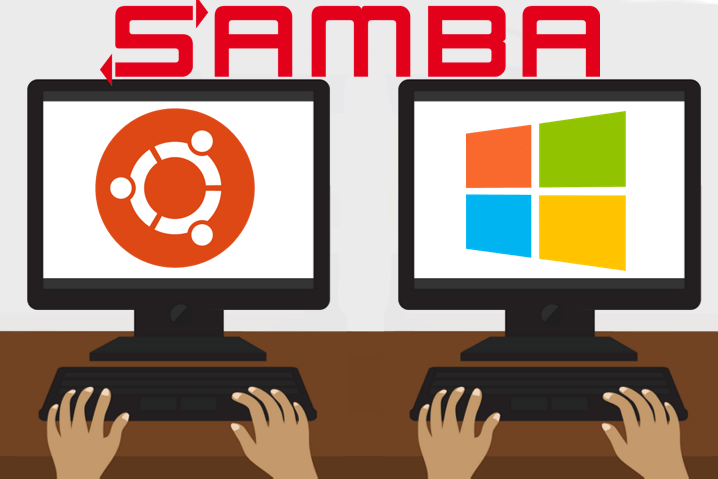In recent updates, Windows 10 has disabled support for smb1, which has long been known for being horribly insecure. On this matter, please view the links below.
To enable it the easy way:
- Open
regedit.exefrom Windows run (e.g. click the windows button and start typing regedit.exe) - Go to:
HKEY_LOCAL_MACHINE\SYSTEM\CurrentControlSet\Services\LanmanServer\Parameters - Edit value
AllowInsecureGuestAuthto Dword, hexadecimalvalue 1
Sources:
- https://community.spiceworks.com/topic/1162811-windows-10-can-t-access-network-shares?page=2
- https://support.microsoft.com/en-us/help/4034314/smbv1-is-not-installed-windows-10-and-windows-server-version-1709
- https://support.microsoft.com/en-us/help/2696547/how-to-detect-enable-and-disable-smbv1-smbv2-and-smbv3-in-windows-and
- http://www.thewindowsclub.com/disable-smb1-windows
- https://blogs.technet.microsoft.com/filecab/2016/09/16/stop-using-smb1/