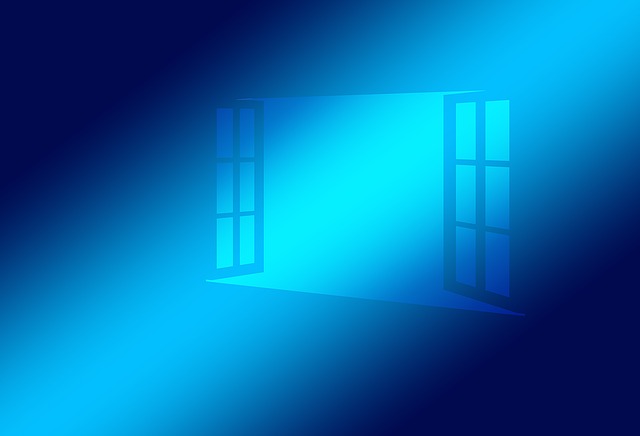The command line is a wonderful tool, but I admit I haven't paid too much attention to it in Windows. However, things are about to change.
In an effort to ease the process of reinstalling the apps I use in windows, this tutorial will start with installing a package manager.
The choices for a package manager were:
- https://chocolatey.org
The winner - especially with its 6779 packages at this moment -Chocolateydoes not have the nicest homepage (yes, this matters to me, too, as it translates in the care the developers have for details), it seems to be a very-very good solution. - https://just-install.github.io
With being hosted on github, this is was open source right off the bat. Together with the rather large number of packages supported - 259 at the moment I wrote this article - and a clean interface, this is a strong choice. It failed being first, because of an error when trying to install the Brave Browser; - https://scoop.sh
Seems like a clean way of handing package installation, with a lot of them to install, but much too programmer oriented in my shallow documented opinion.
Some installed programs
After installing chocolatey by following the instructions on its homepage, I have installed the following:
choco install bravechoco install googlechromechoco install git openssh conemu vscode notepadplusplus -ychoco install virtualboxchoco install vagrant -ychoco install packerchoco install googlechrome -y
But also know about: choco uninstall googlechrome (do not do it for Chrome though, it is great! 🙂 )
This were only the first I could think of. And after a fresh install of the OS.. wow! this was fast!
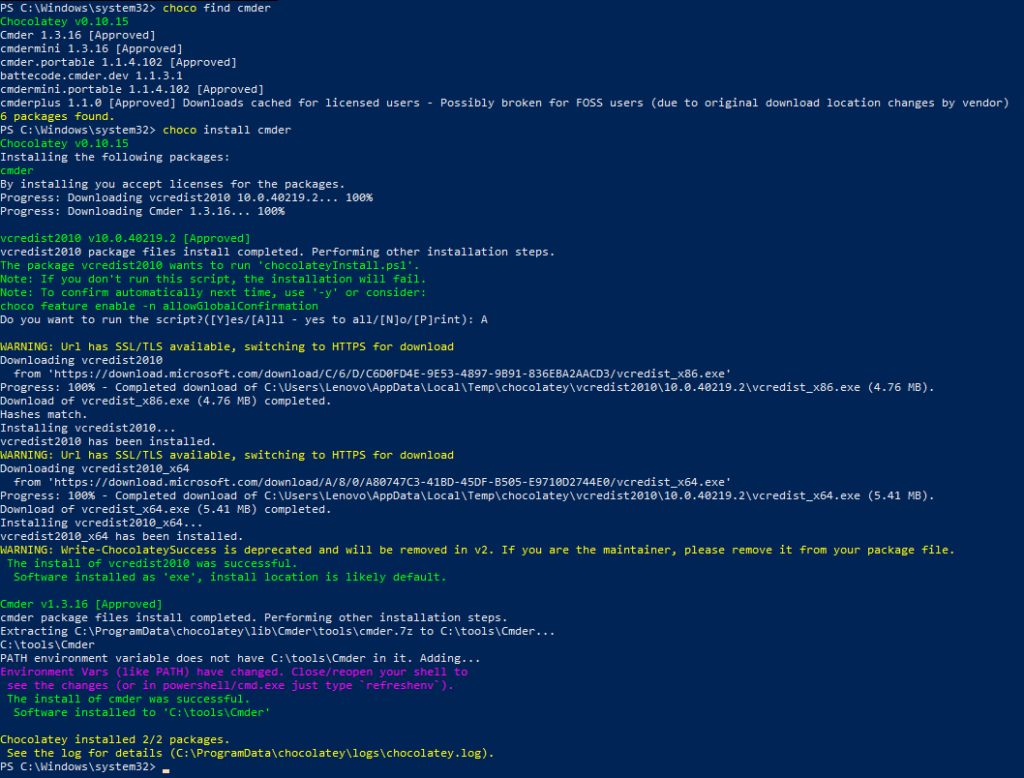
cmderFurther improvement
(Later edit) I stumbled upon this video describing a script to remove some of the unwanted applications / processes running on windows. I found it quite interesting and for sure it deserves a closer look:
Disclaimer: it is generally a bad idea to run scripts on your computer without previously checking the content. So be aware that running such commands may expose you to vulnerabilities.
Closing notes
I am thinking that the next step is to find something that defines an init.bat file or something which automates the whole process. However, I do not reinstall my operating system often enough to need to go that far.